介绍
介绍
福哥今天要给大家讲讲Python的正则表达式的使用技巧,正则表达式(Regular expressions)就是通过一系列的特殊格式的匹配符号去描述一个字符串的工具。
使用正则表达式可以快速检测字符串的格式,也可以从字符串里面查找出符合特定规则的字符串片断,还可以将字符串按照特定的规则替换或者重组成新的字符串。
正则表达式
表达式
re.compile
使用re.compile方法可以定义一个pattern,用来使用其他方法调用这个pattern。
url = "https://tongfu.net/home/35.html" pattern = re.compile(r"tongfu\.net", re.I) print(re.findall(pattern, url))
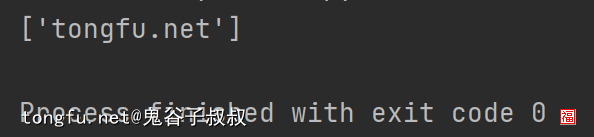
re.template
re.template方法和re.compile方法类似,可以达到相同的目的。
url = "https://tongfu.net/home/35.html" pattern = re.template(r"tongfu\.net", re.I) print(re.findall(pattern, url))
匹配
re.match
re.match可以实现使用pattern去匹配字符串,结果是一个对象,可以有很多功能可以使用。
re.match是从字符串开头进行匹配的,pattern如果不包含字符串开头部分的话,匹配一定会失败!
url = "https://tongfu.net/home/35.html" match = re.match(r"https\:\/\/([^\/]+)\/home\/(\d+)\.html", url) print(match.group()) print(match.groups())
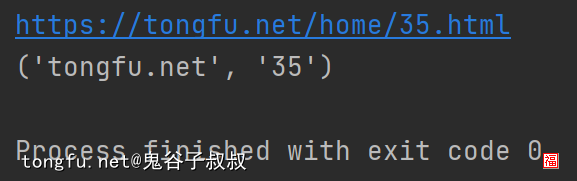
re.search
re.search和re.match类型,区别在于re.search不是从字符串开头匹配的。
如果我们的pattern本身就是从字符串开头匹配的话建议使用re.match,因为效率它更快!
url = "https://tongfu.net/home/35.html" match = re.search(r"home\/(\d+)\.html", url) print(match.group()) print(match.groups())
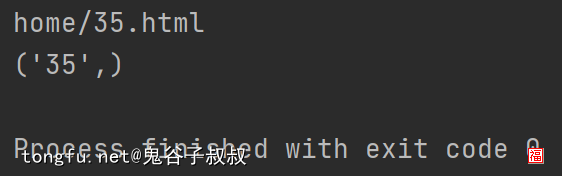
re.findall
re.findall可以直接返回一个tuple数组,而且可以实现多组匹配。
urls = "https://tongfu.net/home/35.html," \ "https://tongfu.net/home/8.html" matches = re.findall(r"https\:\/\/([^\/]+)\/home\/(\d+)\.html", urls) print(matches)
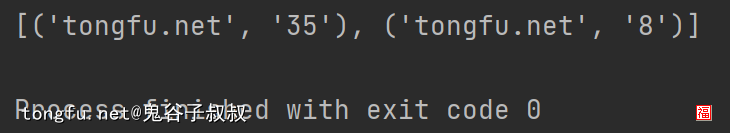
替换
re.sub
使用re.sub可以将pattern匹配的字符串片断替换为我们想要的内容,这里面还可以将pattern中的匹配组应用到替换内容里面。
urls = "https://tongfu.net/home/35.html," \ "https://tongfu.net/home/8.html" matches = re.sub(r"\/home\/(\d+)\.html", r"/homepage/\1.htm", urls) print(matches)
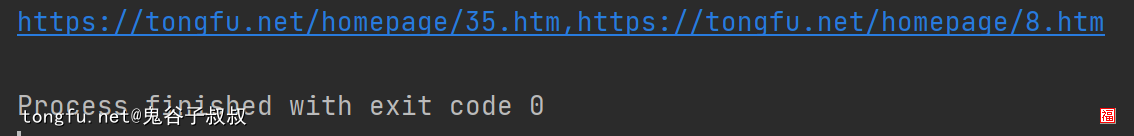
re.subn
re.subn和re.sub在字符串替换功能上面没有区别,re.subn比re.sub多了一个替换次数的统计,这个会在返回值里面体现出来。
urls = "https://tongfu.net/home/35.html," \ "https://tongfu.net/home/8.html" matches = re.subn(r"\/home\/(\d+)\.html", r"/homepage/\1.htm", urls) print(matches)
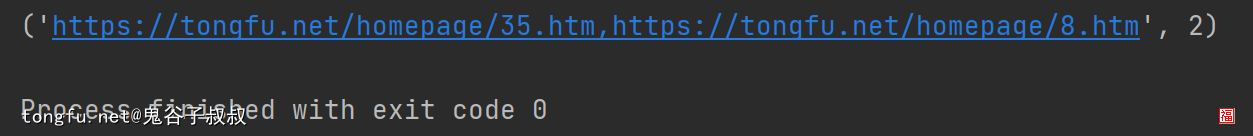
修饰符
修饰符就是参数flags,用来对pattern进行一个补充。
| 修饰符 | 描述 |
|---|---|
| re.I | 忽略大小写敏感,就是不管大小写问题,字母对就算匹配了。 |
| re.L | 本地化识别匹配。 |
| re.M | 多行匹配,默认正则表达式会在遇到换行符后结束匹配,设置这个之后就会一直匹配到末尾。 |
| re.S | 使字符“.”匹配换行符,默认字符“.”是不包括换行符的。 |
| re.U | 使用Unicode解析字符串,它会影响“\w”,“\W”,“\b”,“\B”的作用。 |
| re.X | 这个福哥还没有研究过,官方说法就是可以让编写pattern更加简单。 |
re.match
org = "福哥说他已经35岁了,大叔的年纪亚里士多德呀!福哥的英文名字就是Tongfu,注意大小写哦~" print(re.match(r"福哥[^\d]*", org, re.IGNORECASE))
re.search
org = "福哥说他已经35岁了,大叔的年纪亚里士多德呀!福哥的英文名字就是Tongfu,注意大小写哦~" print(re.search(r"([a-z]+)", org, re.IGNORECASE))
re.findall
org = "福哥说他已经35岁了,大叔的年纪亚里士多德呀!福哥的英文名字就是Tongfu,注意大小写哦~" print(re.findall(r"福哥", org, re.IGNORECASE))
re.sub
org = "福哥说他已经35岁了,大叔的年纪亚里士多德呀!福哥的英文名字就是Tongfu,注意大小写哦~" print(re.sub(r"福哥", "鬼谷子叔叔", org, 0, re.IGNORECASE))
re.subn
org = "福哥说他已经35岁了,大叔的年纪亚里士多德呀!福哥的英文名字就是Tongfu,注意大小写哦~" print(re.subn(r"福哥", "鬼谷子叔叔", org, 0, re.IGNORECASE))
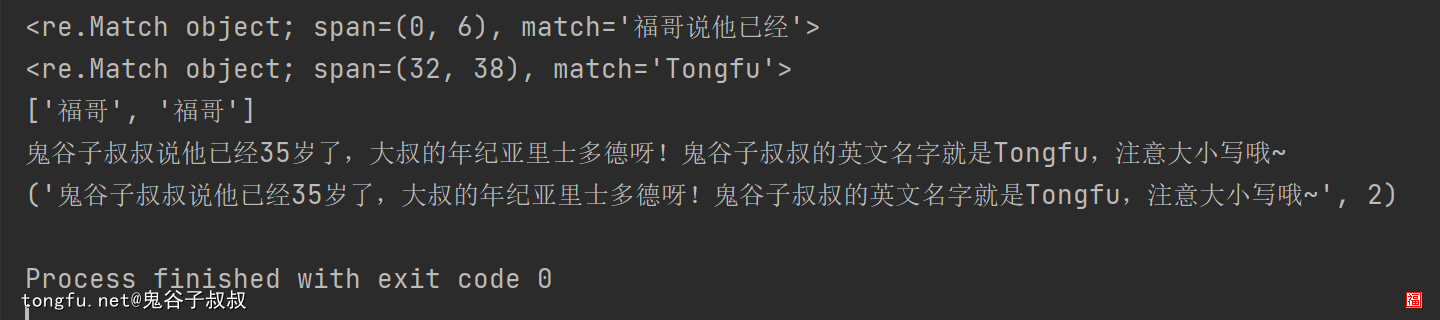
总结
今天福哥带着童鞋们学习了Python的正则表达式库re的使用技巧,正则表达式在各种语言的编程时候都是非常重要的库,使用正则表达式可以让我们处理字符串变得更加简单、更加优雅~~